Library
The library is a place where projects can be stored and viewed by others. The library functionality is rather rudimentary at present - anyone can save a project, and anyone can download any project. This will be be improved over time.
Downloading a project
Display the Project Selector, and the Library button will appear in the navbar. Clicking that button will display the Library interface.
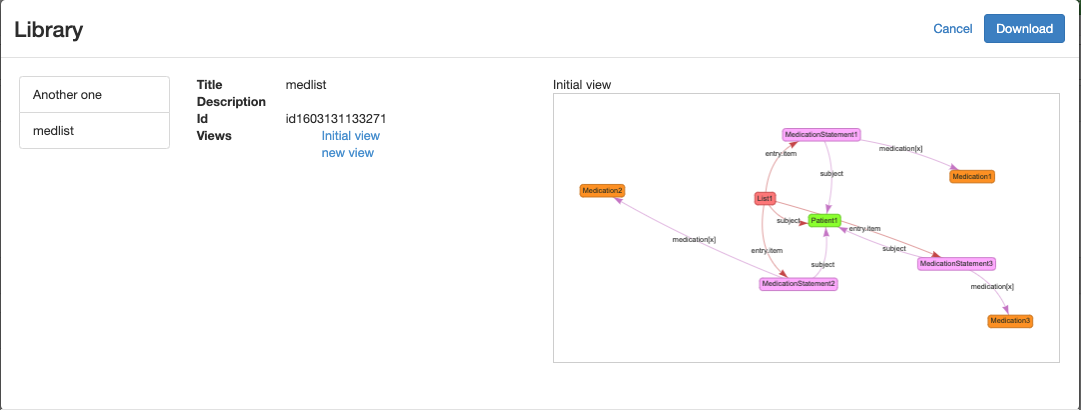
The projects in the library are listed to the left. Selecting a project will display the title, description and views in the middle pane. You can select a view to see the contents.
Click the Download button to download the project to your local browser. If the project is already in the browser cache (eg it's one you created or you have previously downloaded it) then it will not be downloaded - rather the one in the cache will be displayed. If you really want to download it then delete the version in the browser cache first.
Upload a project to the library
With the project selected, click the Upload to Library button in the navbar. The project will be updated
Warning
Right now, there is no security around the use of the library. In particular there's nothing stopping someone else downloading a project you have created, editing it, and then replacing the copy in the library. This will be addressed in a future update.